


You can create alternate cases that include required treatment-planned procedures and additional treatment plan options. For example, you can have one treatment plan case for an implant and another for a bridge. While both cases may include the extraction procedure, other procedures differ. Alternate cases allow your patients to compare treatment options.
To create an alternate case
1. Select a patient, and start the Treatment Planner.
The Treatment Planner appears.
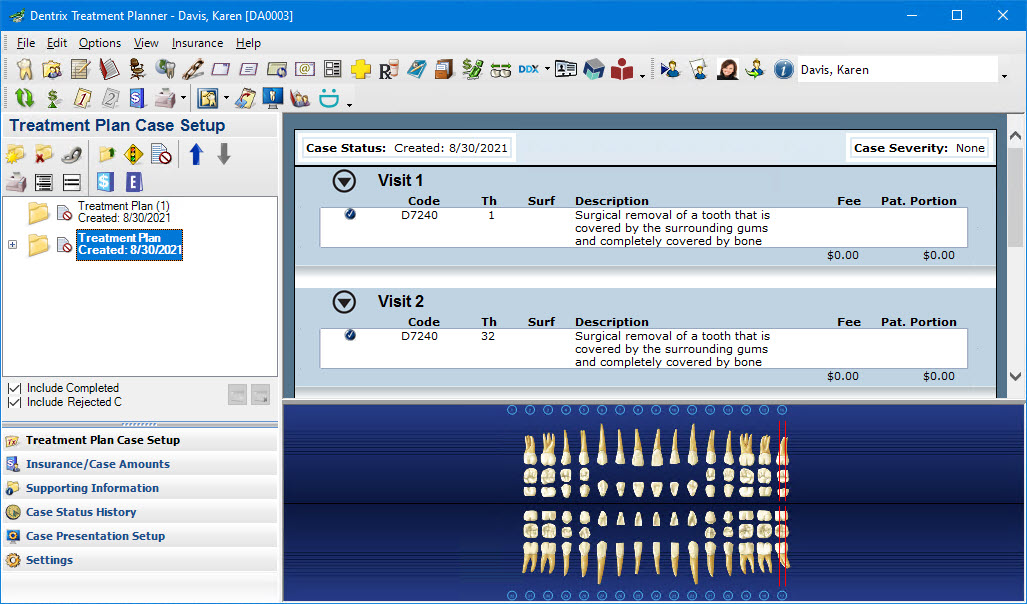
2. In the Treatment Plan Case Setup list, right-click the case that you want to create an alternate case for.
3. In the shortcut menu, click Create Alternate Case.
The Create Alternate Case dialog box appears.

4. Do the following:
· Create Alternate Case For - Verify that the case appearing in the list is the case that you are creating an alternate case for.
· Name of Alternate Case - Type the name of the alternate case.
5. From the list, clear the procedures that you do not want to include in the alternate case.
Note: Be sure to include the procedures that must be performed regardless of which treatment plan your patient chooses.
6. To save the alternate case, click OK.